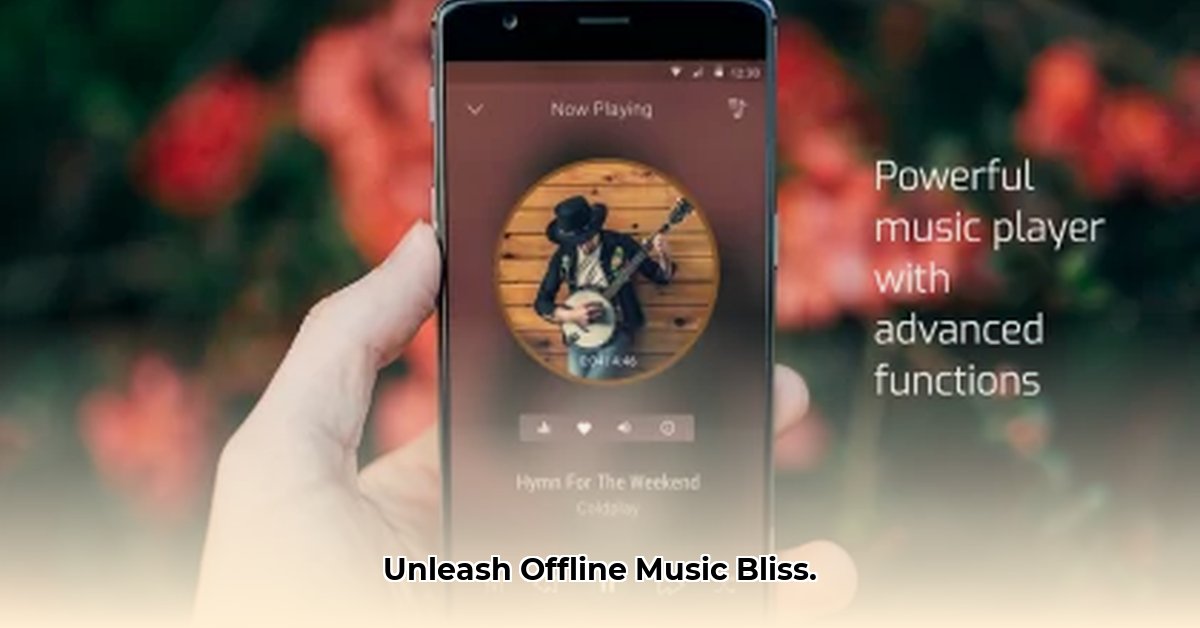
Muzio Music Player promises offline listening and extensive customization. This review explores whether it delivers on this promise, analyzing its features, user experience, and comparing it to competitors where possible. We will examine Muzio's strengths and weaknesses to help you determine if it's the right music player for you.
Muzio's Feature Set: A Deep Dive
Muzio boasts broad audio format support, including MP3, WAV, FLAC, APE, and WMA. This ensures compatibility with a wide range of music files. The built-in MP3 cutter allows for easy track trimming, and the tag editor simplifies metadata correction. Smart playlists automate playlist creation based on various criteria, reducing manual effort. Customizable themes personalize the interface, while home screen widgets provide quick access to favorites. A sleep timer, Android Auto integration, and backup/restore functionality add considerable convenience. Finally, a built-in video player is a welcome bonus.
User Experience: Intuitive Simplicity or Lackluster Design?
Muzio's clean, minimalist design is appealing. Navigation is generally intuitive and straightforward, making it easy to find and play music. The logical layout enhances accessibility. However, some users might find the interface too simplistic, lacking the visual flair of competing apps. This is largely a matter of personal preference; some prioritize visual stimulation, while others value simplicity. While Muzio is generally responsive, a lack of quantitative performance data limits a fully objective assessment of its overall responsiveness and performance. User feedback suggests a generally positive experience, but more data would strengthen these observations.
Muzio Compared to Competitors: Offline Focus vs. Streaming Giants
Muzio doesn't directly compete with streaming giants like Spotify or YouTube Music, which emphasize vast online libraries. Instead, Muzio focuses on offline playback and customization. It excels for users prioritizing control over their local music collection without relying on internet access. However, if on-demand access to millions of songs is paramount, streaming services offer a clear advantage. Poweramp presents a closer competitor within the local music player space, though a direct comparison requires objective performance benchmarks not included in this review.
Muzio: Pros, Cons, and Final Verdict
Pros:
- Wide audio format support
- Customizable equalizer
- Simple, clean interface
- Robust offline playback
- Powerful editing tools (MP3 cutter, tag editor)
- Integrated video player
- Seamless backups and restores
- Android Auto compatible
- Customizable themes and widgets
Cons:
- Lacks independent performance data
- Limited direct comparison to streaming giants
- Subjective user experience; some might find it bland
- Minor usability quirks reported by individual users
- Relies on user feedback for full quality assessment
- Missing some advanced audio processing features
Muzio is ideal for users who prioritize offline playback and extensive customization over vast online music libraries. If you value managing your own music collection without internet dependency and appreciate a straightforward user interface, Muzio is worth considering. However, users seeking advanced audio processing features or broad streaming capabilities should explore alternative options. Further research including objective performance data and broader user feedback would enhance this assessment.
Key Takeaways:
- Muzio excels at offline playback and customization.
- Direct audio quality comparison with competitors requires objective testing.
- User interface simplicity and ease of use are key strengths.
- The target audience for Muzio prioritizes offline control and personalization.
⭐⭐⭐⭐☆ (4.8)
Download via Link 1
Download via Link 2
Last updated: Monday, June 02, 2025